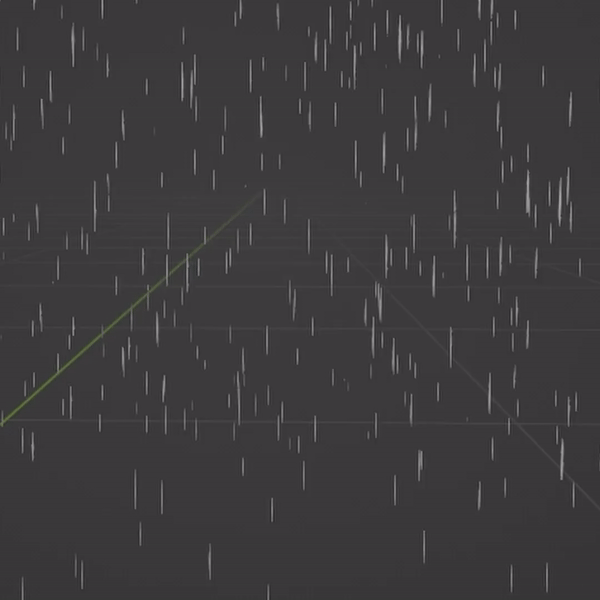A few months ago I was working on a project that required some stylised rain.
Blender seemed like the right choice for this task because I had a variety of shots to work on that required rain from several different angles, so needed rain whose parameters like droplet scale/amount I could tweak and preview very quickly (and for free ;) ).
Also, Blender has seen a crazy amount of development in their geometry nodes toolset in the past couple of years (a similar workflow to Houdini's SOPs). I had been following these updates mostly through CGMatter's wild tutorials. One of his videos inspired the workflow I will demonstrate below:
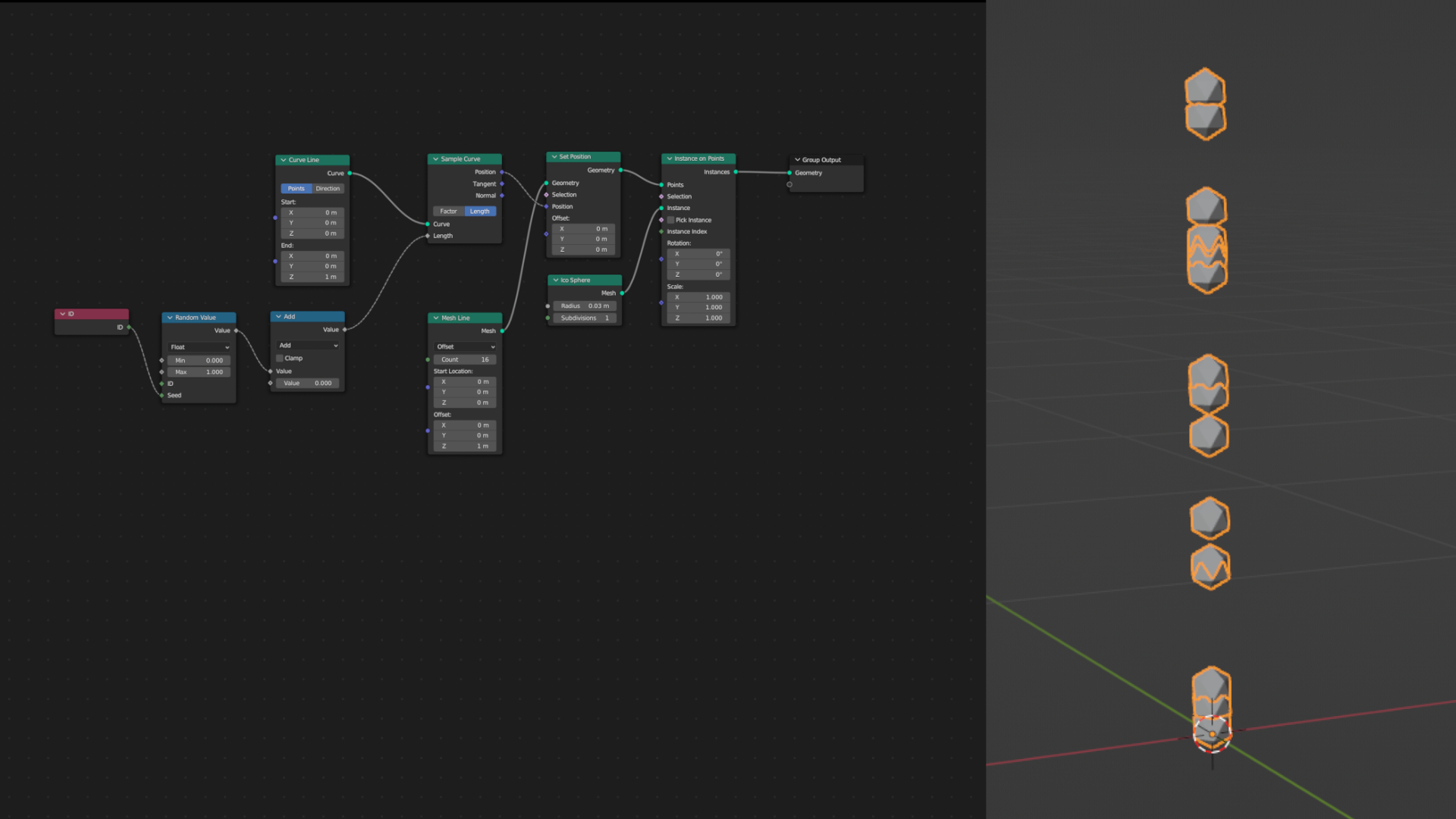
Above is the basic setup of CGMatter's workflow. Essentially you sample a curve at random positions along it and then place instances at those positions. The idea is that the add node's value parameter will be modified to move the points along the curve.
We can increase the amount of rain with the number of instances.
However, we run into a problem:
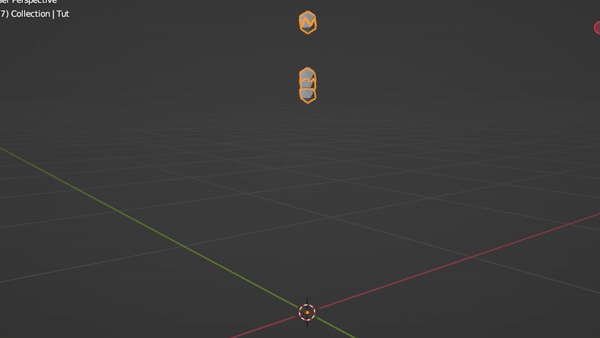
The rain will come and go pretty quickly with this setup since the sample curve node will only output a value between 0 and 1. This means the points get clamped between these values.
We could multiply the sample curve output but there will still be a limited amount of rain falling. Luckily there is a solution to this:
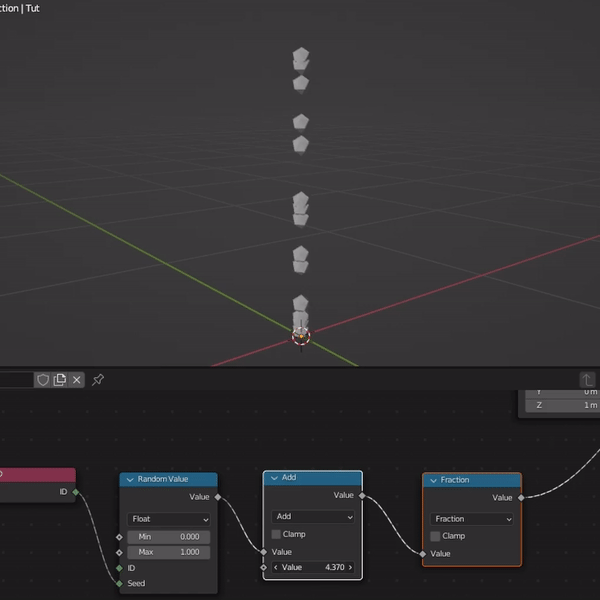
Adding a fraction node after the add node means that we are only outputting the decimal of the add node result. So a point that reaches 1 jumps back to 0.
With this setup we can just keep increasing the value we are adding to the random value to get a constant stream of particles.
Then if we add a random value to the particles in the X and Y position (Z is up in Blender), then we can spread out this rain:
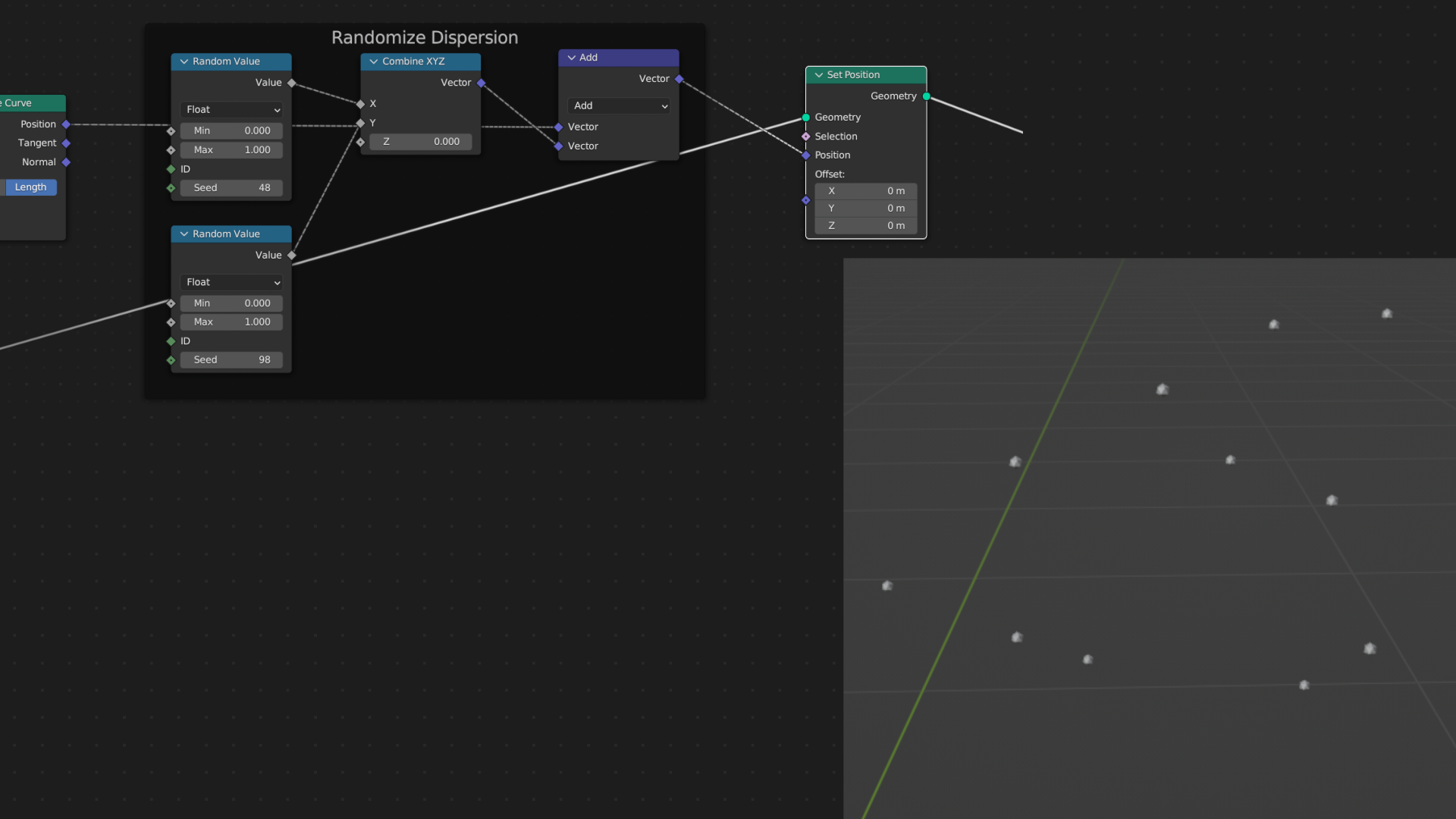
Now we just need to increase the second add value over time so that the rain falls. We can do this with a Scene Time node (multiplied negatively so that the rain travels downwards in Z). Increasing the count will increase the number of rain particles:
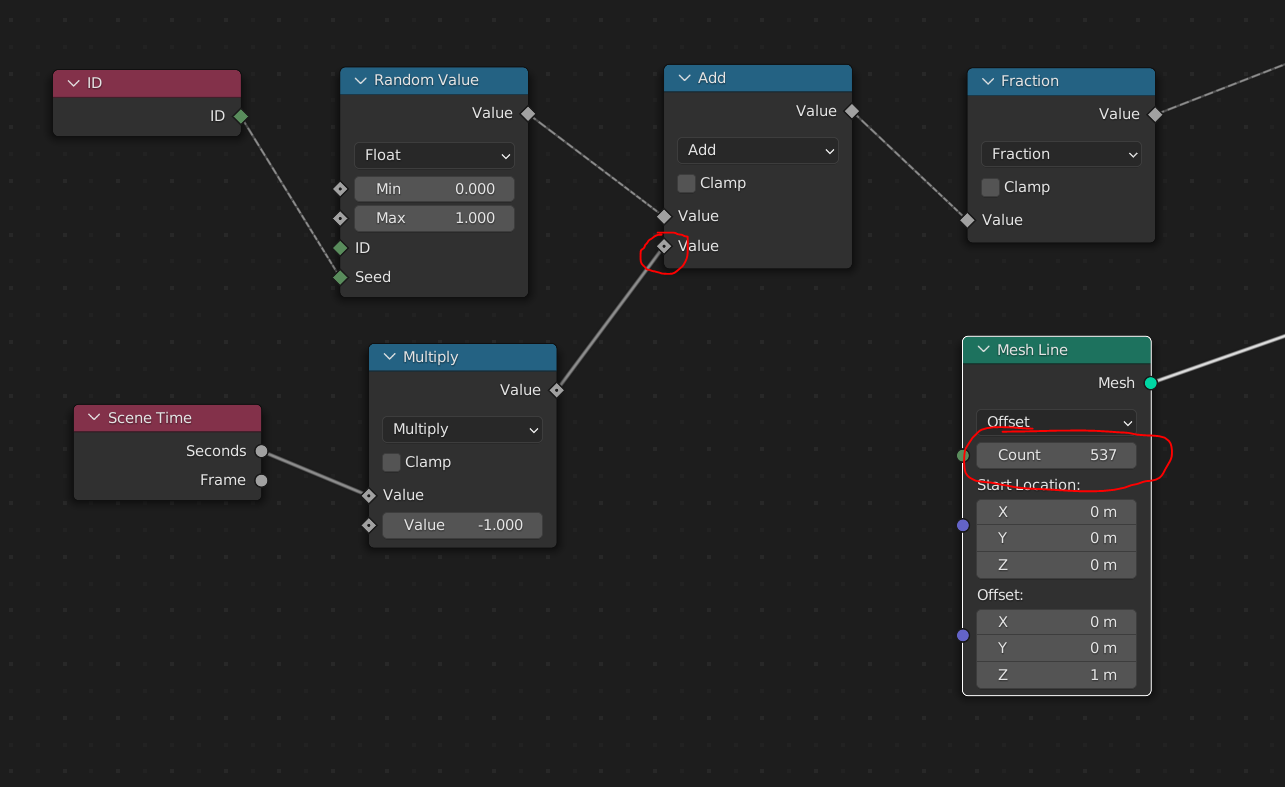
Once you have replaced the ico sphere particle with something that looks more like a rain drop then our work is done: